How Blind Students Type Their Way to Independence
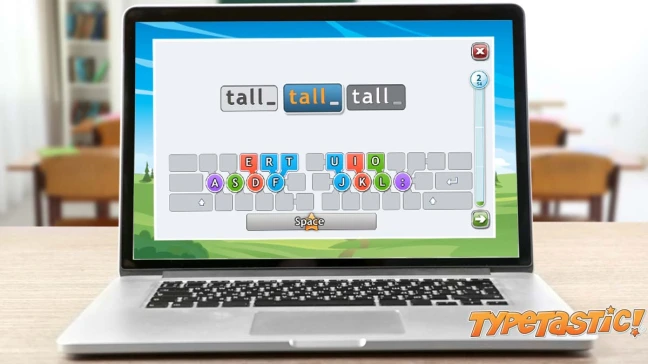
The idea of keyboarding as assistive technology is nothing new. People with speech impairments have been using keyboards to communicate for decades, for example. But using typing as an assistive technology for students with low or no vision may be a little less familiar.
Nevertheless, that’s exactly what Micko Hughes, the assistive technology coach at the South Carolina School for the Deaf and Blind (SCSDB) is doing. Hughes, who said her school defines any technology as “assistive” if students need it to access the curriculum, works with students in grades pre-K-12, with an extra focus on students below grade 7. She also supports teachers in developing and implementing technology goals in students’ individualized educational programs (IEPs). She’s pretty direct about the importance of keyboarding to her students.
“One thing all of our students need to learn, whether it is part of their IEP or not, is how to type,” she recently wrote in an article in eSchool News . “It is such a fundamental skill in today’s world, and we need to make sure that all students, even those with low vision or blindness, have an opportunity to develop this ability. It does help that we are a 1:1 school, so our students are familiar with devices and have usually had access to a keyboard for exploration, even if they have never had formal keyboard training.”
When she first began using TypeTastic with her low-vision and blind students, Hughes said she had some accessibility concerns. After chatting with company representatives, however, she said Typing Master developed a demo that she began using with grade 5 students. For now, the larger print is “great” for her students with low vision, and she’s looking forward to an audio prompt component the company is developing to help those with no vision.
The fundamentals of keyboard training remain the same, regardless of vision impairments, according to Hughes. It begins with correct posture and hand position anchored to the home row, and includes exercises to strengthen hands.
“Our young students begin keyboard exploration using large-print keyboards or keyboards with braille to support letter and layout recognition,” Hughes explained. “From there, we focus on basic skill-building including typing their names or days of the week, and using vocabulary words to create meaningful sentences.”
The standards she expects her students to meet are no different than those for any other students, either, though sometimes she does have to make adjustments.
“When it comes to standards for keyboarding, we adhere to the South Carolina state standards for computer science and digital literacy,” Hughes explained. “For example, 5th-grade students need to demonstrate proper keyboarding technique when keying letters, numbers, and symbols at a rate of 15 words per minute.
“If there is a physical impairment or some other factor that makes that standard unattainable, we will adjust the expectation to meet the needs of the student and continue practicing. We use those robust state standards to guide instructional practice with an emphasis on daily improvement, independence, and perseverance.”
Beyond merely helping them to access the curriculum, Hughes said that learning to keyboard is a big self-esteem booster for her students. “It’s a big deal for me when students believe in themselves and are equipped with skills that foster a positive self-image,” Hughes said. “It starts with them saying, ‘Hey, I was doing five words per minute, now I’m doing seven words per minute.’ From there, some of our students become more willing to take risks, embrace critical thinking, and improve technology skills.”
Accessible versions of TypeTastic units are now available in School and District plans.


